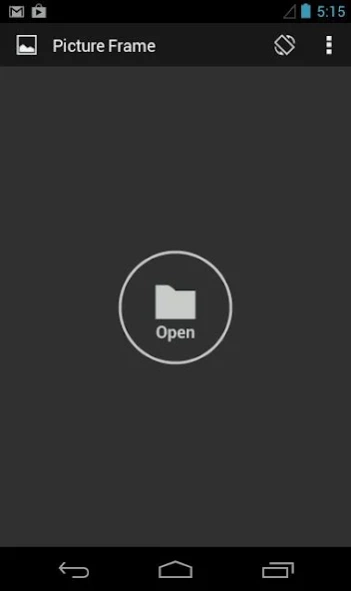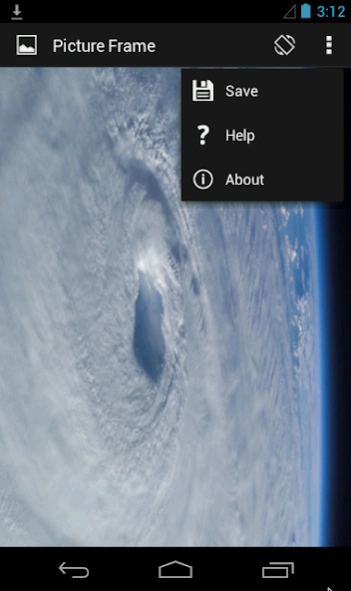Duo Picture Frame 1.0-20140615
Free Version
Publisher Description
Duo Picture Frame - A gesture based image viewer with support for very high res pictures, full zoom.
Duo Picture Frame is a gesture based image viewer that supports very high-res pictures, and allows zooming to reveal all the original picture details.
It's free, with no ads or in-app purchases, and no user tracking of any kind.
Pinch zoom or tap + drag on kitkat to zoom in and out.
Scroll (pan) the zoomed image with your finger.
Double tap to fit the picture to the screen (first double tap fits both dimensions to view the entire picture, second double tap fits just one dimension).
Use Picture Frame to open images from other applications (like QuickOffice or a file manager) or you can open an image directly from the app itself.
Supported image sources include:
- http and https (that's why we require the internet permission)
- intents (data streams coming from other apps)
- files
You can save the image to the Download or Pictures directory (useful when the image was opened from another app that doesn't include any save or export option).
Unlike most other image viewers, there's a progress indicator during the loading of large files so let you know that the app is working and not frozen.
If you like the app, please consider donating (we have a donation app, there's a link to it in the app's about page). This will also help us bring you more quality free apps with no ads.
About Duo Picture Frame
Duo Picture Frame is a free app for Android published in the Video Tools list of apps, part of Audio & Multimedia.
The company that develops Duo Picture Frame is UNCOPT LLC. The latest version released by its developer is 1.0-20140615.
To install Duo Picture Frame on your Android device, just click the green Continue To App button above to start the installation process. The app is listed on our website since 2014-06-15 and was downloaded 6 times. We have already checked if the download link is safe, however for your own protection we recommend that you scan the downloaded app with your antivirus. Your antivirus may detect the Duo Picture Frame as malware as malware if the download link to com.uncopt.android.imageviewer is broken.
How to install Duo Picture Frame on your Android device:
- Click on the Continue To App button on our website. This will redirect you to Google Play.
- Once the Duo Picture Frame is shown in the Google Play listing of your Android device, you can start its download and installation. Tap on the Install button located below the search bar and to the right of the app icon.
- A pop-up window with the permissions required by Duo Picture Frame will be shown. Click on Accept to continue the process.
- Duo Picture Frame will be downloaded onto your device, displaying a progress. Once the download completes, the installation will start and you'll get a notification after the installation is finished.